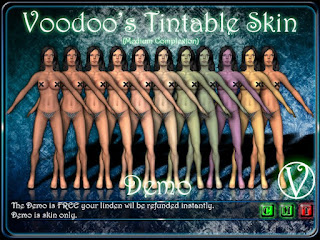This was my first product and I was trying to make a skin that would be great for any occasion. A skin that was incredibly flexible. This is the result of my Labors, Voodoo's Tintable Skin. I would like to introduce you to one of the highest quality skins in SL. With this one skin you can have any of a thousand different shades of skin.
There are no visible seams on this skin, so no need to worry about unsightly lines on your shoulders and arms if you decide to go to the beach. If you feel like shaving your head you'll find no lines under the hair there either. This skin is worn like any other skin and is compatible with any second life viewer.
To wear:
Find the Skin in your inventory and double click on it or right click and select Wear.
To Enter the Edit screen:
In viewer 2.0 once you are wearing the Skin click on the appearance tab and then the edit this outfit icon. Down at the bottom select the Body Parts drop down. In the Body Parts Drop down you should be able to see your Tintabe skin. When you mouse over a Skin you will see an edit this Shape icon. Click the Edit this Wearable icon
To Change Color:
Here in the editing skin panel/Skin Color drop down you can see the 3 color sliders. Sliding the pigment slider changes the light Dark values. The ruddiness slider does nothing I'm aware of. The Rainbow color changes the tint of your skin. Find a color you like and click OK. I don't recommend playing with any of the other settings.
To save:
Once you have found a skin tone you like click <save at the top of the sidebar.